
Facebook has changed up the design and look again of Facebook Business Pages so it is the perfect opportunity for a refresh and make sure your page is displaying everything the way you would like. There may be items showing on your page that weren’t visible before, so take the time to take a look and update anything that is required.
I know myself that my page was in need of an update due to a brand revamp over the past 6 months along with new offerings that I know have.
Here are some features that you need to double check due to the changes to the design.
- Cover Image. The cover image is the large image shown at the top of your page and is the perfect place to promote a free optin or a service you would like to feature. The ideal size for your cover image is 828px wide x 315px high.
- Profile Image. Is this up to date? If not, give it a refresh. Ideal size is 180px square.
- Promotional Button. There is a button that shows underneath your cover image that can be used to send people to your website with different calls to action. You can choose from the following options:
- Call Now
- Sign Up
- Book Now
- Contact Us
- Send Message
- Use App
- Play Game
- Shop Now
- Sign Up
- Watch Video
- Send Email
- Learn More
- Request Appointment
Choose the option that best reflects your current business goal and link it to the appropriate page on your website.
- Apps. You will notice down the left hand side of the new page design that there is an about section and a list of the apps you have installed on your page. If you have added apps in the past make sure that they are up to date and displaying correctly. If you need to change the order or delete any apps scroll to the bottom of this list and click on the “Manage Tabs” option. Within the list that is then displayed you can move them around to re-order them or click through and delete any old ones you no longer require.
If you would like to add some new apps to display your other social media profiles or to display different pages of your website you will need to use a 3rd party application. I use Woobox (www.woobox.com) which is a free service for these tabs. You can get an idea of what they look like from my Facebook page.
I love how you can display a page of your website within a Frame right on your Facebook page so people can take action or read a page on your website without leaving Facebook.
There is also a section in the right hand column of your new Page design for 3 apps to be highlighted with an image. These small images need be sized 111px wide x 74px high and can be installed within the Woobox application I mentioned above.
- Right-Hand Column. Additional features on the right hand column will depend on what category you have your page in but can show your about details, photos, videos, a map and location details if you are a local business, visitor posts, featured page likes and other pages people like who also like your page.
There isn’t an option (at this stage) to delete any of these sections so you just need to make sure they are up to date. You can however change the order they are in by hovering over one of the section titles and clicking on the pencil icon that appears to the right. You will then get an option to “manage sections” where you can change the order that these sections show in down the right hand side of your page.
The “liked by this page” section is other business Facebook pages that you have chosen to feature. To change what pages show here you need to change your featured pages by going to your settings (top right of your page) and then “featured” from the menu. This is a good opportunity to feature the businesses that you work with or that may be of interest to your own page likers.
- About Information. Is this all up to date? Does it accurately reflect what your business offers to clients? Ensure that you are clear in your descriptions and also include a link to your website.
Take the time in the next 24 hours to check your Facebook page and give it some love if it needs it.
Prospective clients generally do some research before working with someone and your Facebook page is one of the first places they will visit along with your website. All of your online platforms need to be in alignment and on brand so that you are consistent with your message.

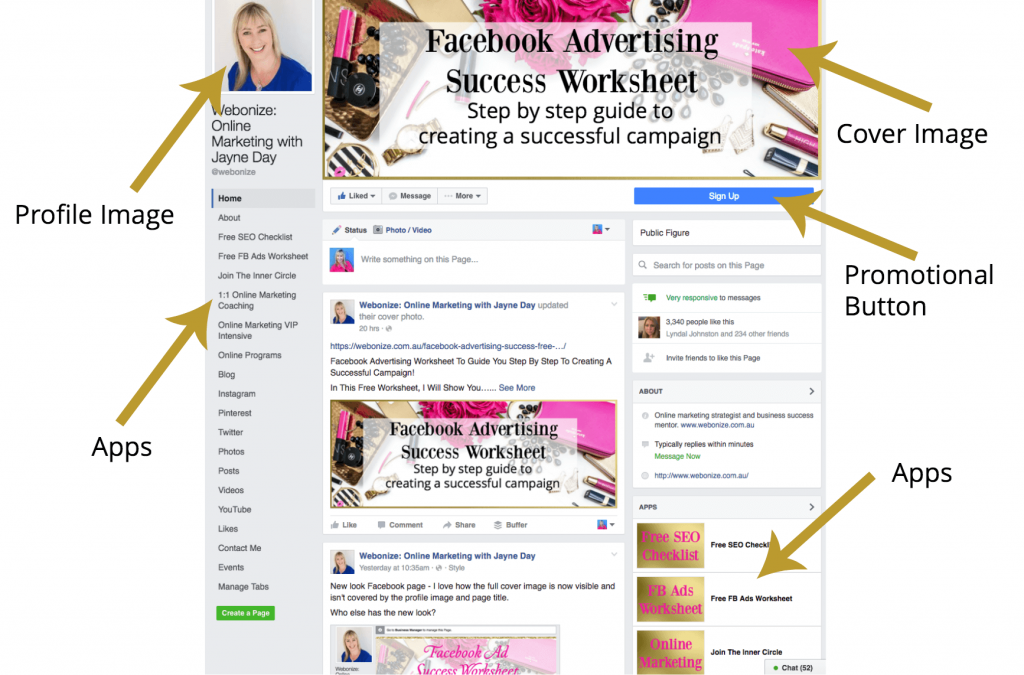

















Any ideas as to when this will be rolled out to everyone? I don’t have this layout as yet.
I believe it has completely been rolled out now. 🙂