Back a few weeks ago, Facebook made a slight change to their News Feed algorithm. The algorithm is basically the way Facebook determines what posts are shown in a users newsfeed. From an online marketing perspective for businesses this is important as you need to be aware of how you can get more of your likers seeing your posts.
Facebook announced that users would start to see more text only posts from friends in their News Feed but less text only posts from Pages. Facebook also announced that they would start to push more link share posts from pages into the News Feed of their likers.
To clarify the difference, I have provided 2 examples below:
This is a text only post:
And, this is a link share post:
In the link share post, an image is pulled from the web page you are linking to, along with the title and description which is shown under the image. Users can click anywhere within this box, either on the image or the text and they are re-directed to the external web page.
To create a link share post, you can type text in the status box that you want to appear with the link information and then put the link in the box. Wait a few seconds and the link information will appear in a box underneath your status box. You then want to remove the URL text in the status box as below.
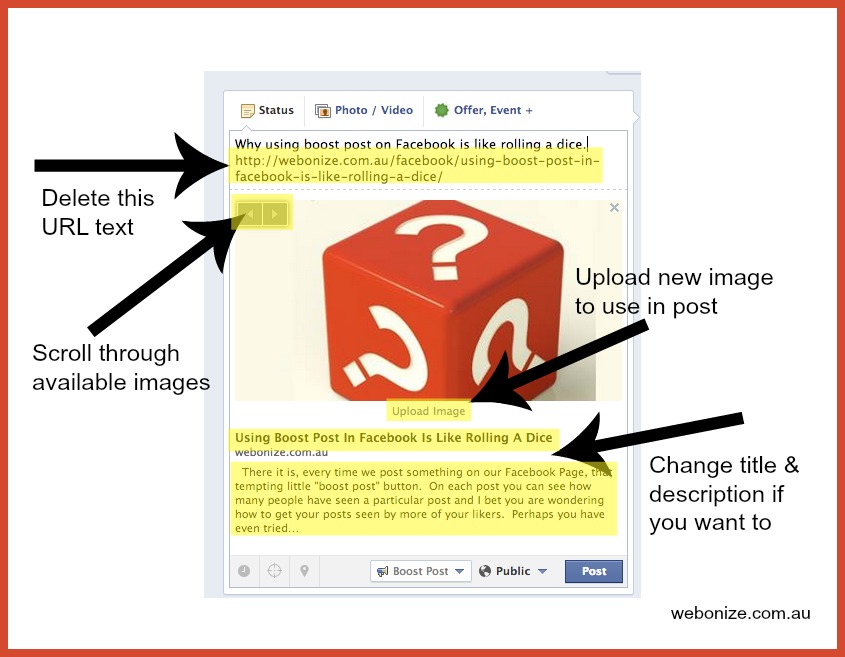
You can post as is, or you have the option of changing the image to another one on the webpage by using the arrows in the top left of the image box. Alternatively, you can upload a completely new image to accompany the post using the blue text link under the image. The link text description that shows up under the image can also be change by clicking on it and entering the new text.
In the past, with Facebook favouring text only posts for pages over link share posts many page admins would just use a text only post and then place the link in the comments section of the post. While this type of post did get good reach the problem was the link was less visible and in many cases hidden until the user clicked on “see more comments” in the comments section. So while the post was getting good reach, the click through rate on the link was lower which defeated the purpose. You ultimately want people clicking on that link to view the content you have posted about.
Over the past couple of weeks, many pages have also been reporting good reach on images where there is more than one image in the post such as this one:
From the research I have carried out, multiple image posts do definitely get very good reach and in most cases do perform better then a single image post. You can include two, three or four images and they will appear in the newsfeed together in the one box. To create this type of post, simply upload the images separately in the photo upload section when creating the post.

So give these tactics a try. But in the end, it comes down to what is preferred by your likers. Test everything on your page, monitor the results and see what works best for your page. I always say that their isn’t a “one type that fits all” for Facebook pages and what works for one doesn’t necessarily work for another.
I would love to hear your results. What post types have you found work best on your Facebook page? Leave me a comment below and let me know.

















I would love to hear your thoughts...